A few months ago we talked about security in software development, one of the most important aspects of a project. Today we will talk about another basic pillar of the world of programming: version control.
Version control systems are software tools that manage changes made to the source code of projects. Thanks to these tools, developers can consult and compare previous versions of their projects.
Often a small change in code undoes the latest programming, and many times that small change takes time to locate. With version control systems, these types of problems are dealt with in a completely efficient way. Let's see how they work and which are the most frequently used.
How does a version control system work?
The repositories for these tools follow the same tree structure as regular directories. Thus, each team member can focus on a different file and work simultaneously. These systems are prepared to resolve conflicts in the event that more than one developer is working on the same file, and the change log helps detect the steps of each user.
But not only development teams benefit from the features of version control systems. These tools allow you to undo large code changes and create external backups, two functions that any IT professional can use even if they are programming alone.
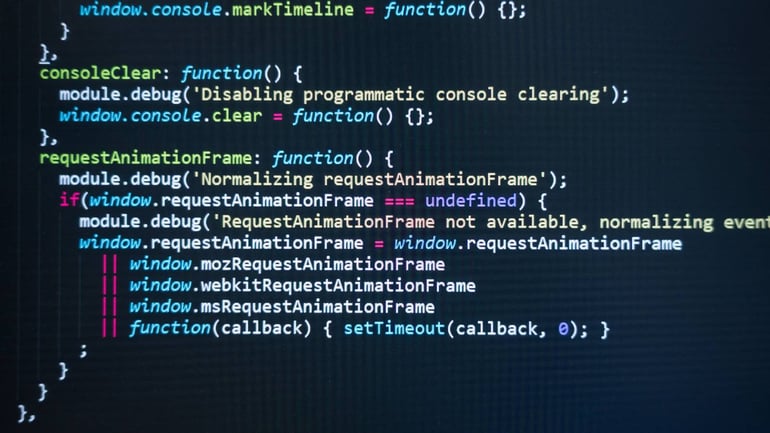
The 5 most frequently used version control software systems
There's no clear winner among all the options that the IT world offers us. Each version control system offers specific features that will do a better or worse job of adapting to the programming at hand depending on its characteristics. Let's look at some of the features and the advantages and disadvantages of the most frequently used tools.
Git
Git is the most popular version control tool and one of the best options for experienced users with a technical background.
- Advantages:
- Distributed nature that allows the members of a project to access the repository from different local networks (essential when working as a team).
- Speed and efficiency.
- Simple branching.
- Good performance in both large and small projects.
- Disadvantages:
- Slower learning curve than most version control tools, as it requires the use of commands and extensive knowledge of the system to get the most out of all its features.
SVN
SVN, unlike Git, is based on a client-server architecture. It has some interesting features, such as versioned symlinks, support for empty directories, and logs of copy, move, delete and rename operations. A great system for Windows and projects that don't require distributed access.
- Advantages:
- Easy to configure and manage.
- Very good support for Windows.
- Excellent integration with leading IDEs and agile tools.
- Disadvantages:
- Being based on a client-server architecture, all versions must be stored in the same place.
- More complex branching.
- Heavier repositories.
- No information on file modification time.
- No support for signed versions.
Mercurial
Mercurial, just like Git, is a distributed version control system ideal for inexperienced users or less technical profiles.
- Advantages:
- Intuitive and easy to use, with a much shorter learning curve.
- Fast, powerful and light.
- Solid handling of plain text and binary files as well.
- Disadvantages:
- It doesn't work well with extensions.
- It has fewer features than Git.
- It only supports plugins written in Python.
CVS
CVS is based on a client-server architecture like that of SVN, and it has been around for a long time in the development world, making it an excellent choice for open source projects.
- Advantages:
- Very good community for answering questions and searching for solutions.
- Great cross-platform support.
- Robust and useful command line for the use of scripts.
- Disadvantages:
- Does not support signed revisions, like SVN.
- Little support for distributed source code control.
- It does not include checkouts or atomic commits.
Monotone
Monotone is an open source distributed version control tool that can be integrated into many operating systems. It prioritises integrity over performance, employs cryptographic techniques to track file versions and authentications, it can import CVS projects and use the netsync protocol.
- Advantages:
- Excellent branching performance.
- Good official documentation.
- Requires little maintenance.
- Simple, with a short learning curve.
- Intuitive graphical interface.
- Disadvantages:
- Performance issues in some operations.
- Does not allow checkout or commit from behind the proxy.

Version control systems: usefulness and opportunity
Version control systems are not only a useful and basic tool for software development, but also an opportunity to specialise in their use. Integrating this type of system in companies is not always an easy task. If you want to learn about all the options that the IT world can offer you, from biometric security applications to new remote work offers, don't think twice and get started with BEWTEEN!


