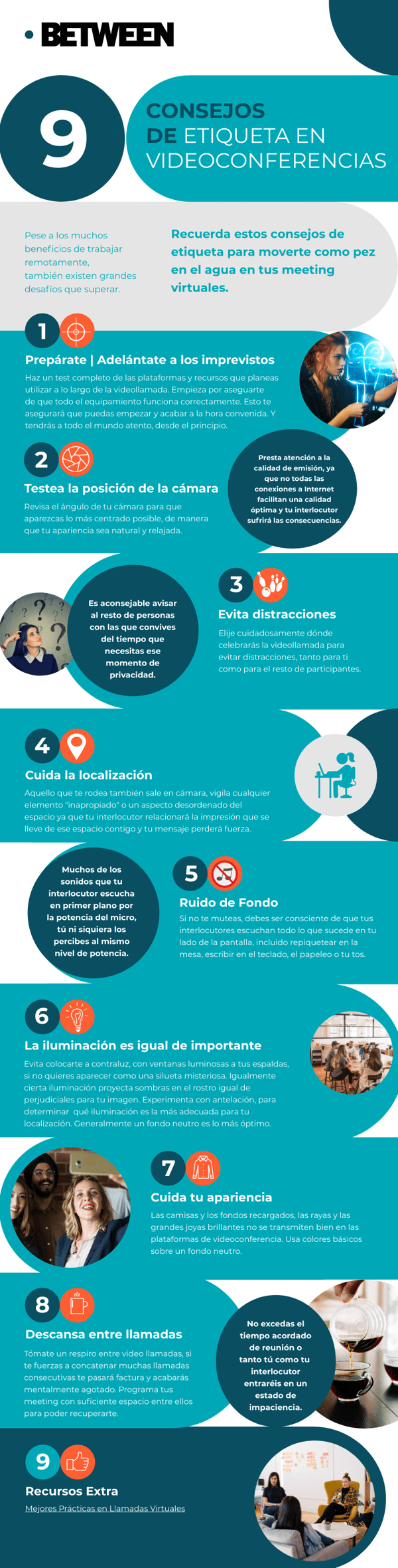The possibility of working remotely is becoming a reality to which more and more companies are adapting. There are no longer barriers to holding meetings or conferences. We have a large amount of technological resources to stay connected despite being in different places, but… do we know how to use them correctly? Pay attention, because we'll explain the keys to make video conferences.
Despite the fact that the tools to make video calls have become a good ally for companies and can provide us with many benefits and comforts, not everyone is familiar with the ins and outs of this technology, which is why we sometimes encounter some challenges that overcome.
GET AHEAD OF THE UNEXPECTED
Before starting a meeting, you should test the platform and how to access all the resources you plan to use throughout the video call. Leave nothing to luck, prepare yourself and anticipate the unforeseen. Pre-checking the operation of the platform and your equipment will also ensure that the video call starts and ends at the established times.
TEST THE POSITION OF THE CAMERA
Before the meeting, turn on your camera and find a good angle. Always try to appear as centered as possible within the shot, so that you achieve a natural and relaxed appearance. It is also important that you have good lighting, try to avoid very dark places or be backlit.
AVOID DISTRACTIONS
The fact of making the video call in an environment where you live and feel comfortable, may increase distractions. Therefore, you must carefully choose where you will make the video call in order to avoid distractions, both for yourself and for the rest of the participants. It is also can be good to previously notify the people with whom you live that you will need that moment of privacy.
TAKE CARE OF THE LOCATION
Your message is important, but what surrounds you also says a lot. Take care of the location where you are going to present yourself. The other participants will not only see you, but they will also see your surroundings. That is why you must watch out for any “inappropriate” element that may appear on the plan, or a disordered aspect of your space, since your interlocutors will relate the impression they take of that space with you, and your message could lose strength. A recommendation is that you try to find a space where the background is white or there are not many decorative elements.
BACKGROUND NOISE
Keep in mind that if you don't mute, the other members of the video call will be able to hear everything that is happening around you. Many of the sounds that your interlocutors hear in the foreground from the power of the microphone, you do not even perceive them at the same power level. This can be very annoying for others if it is, for example, tapping at the table, typing on the keyboard, paperwork or the sound of the mobile, although other noises can also make you feel uncomfortable. So keep in mind that any noise can be heard.
TAKE CARE OF LIGHTING
Lighting is also an aspect that you should consider. For this reason, it is recommended that you do light tests and experiment before starting the video call. Avoid standing against the light or with windows behind you if you don't want your interlocutors to see only a mysterious silhouette. Also keep in mind that normally the quality of the cameras is not very good, so an excess of light will make you look too white and you could even see the “burned” image.
TAKE CARE OF YOUR APPEARANCE
There are prints that generally do not transmit well on cameras. Try to avoid close-knit striped shirts and very shiny jewelry. Ideally, you should use basic colors on a neutral background so as not to divert attention to other elements. As for the style of clothing, you must assess whether the video call is formal or informal to choose a clothing according to the situation.
REST BETWEEN CALLS
Take a break between video calls, you can end up mentally exhausted if you force yourself to concatenate many consecutive calls and you will not be 100%. Schedule your meetings with enough space between them to recover and take a few minutes for you. It is also not good that you exceed the agreed time of a meeting, because if so, both you and the interlocutors will end up entering a state of impatience.
EXTRA RESOURCES
We have made a list of the main aspects that you should take into account when facing a video call. But if you still want to delve a little deeper into the subject, we leave you here a more extensive list of tips and ideas for video calls.
In BETWEEN we keep working to offer the best service to our clients. That is why we have collected the best keys for conducting videoconference meetings. Here we share our infographic.
Now it's time for you to put it into practice!