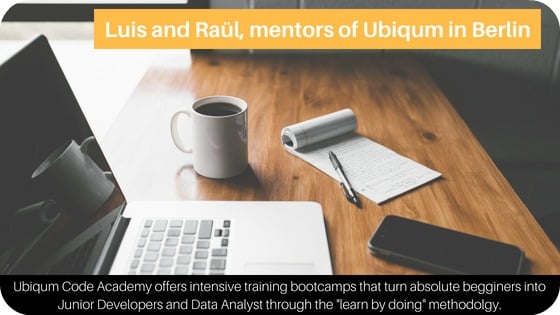In an ever-more virtual world, the importance of having our daily work in a medium that is not physical, is almost indispensable. In the 21st century, it’s almost old-fashioned to depend on an external hard drive, a flash drive, or even on your own computer. As the internet evolves, becoming more high speed with the imminent introduction of 5G, everything is going to change. Soon we will only watch videos in HD, make video calls to any part of the world with almost no delay, and store almost all our life in the cloud.
At companies like Ubiqum Code Academy, where most of the workforce is spread throughout Europe, the only way to work is remotely. All the company’s files and mentors’ work are all hosted on servers which are accessible from any part of the world in real time.
When our students start looking for a job, it is very important to showcase to hiring companies the work done during the five-month course. That’s where GitHub comes into play.
Git is a version control system which is distributed for free. It’s an open source, fast, and efficient. GitHub is the web platform for hosting our code using Git’s system.
Any person around the world can consult your code and see how you work without having to carry a laptop, a hard drive, or any other device. It is the best way to showcase your projects in a fast and professional way.
Taking into account these initial data, GitHub is a tool that offers the following advantages:
-
Offline
By having a local repository, developers can work or submit code changes to the system without having to be connected to the internet or any other network.
-
Showcase your work
It is the perfect tool for developers to showcase their work and attract more clients. GitHub is the most reliable tool in this sense because it gives developers the chance to showcase their work and involve recruiters or clients from all over the world.
-
Notifications
GitHub provides you with constant information on the activities around a repository you are participating in or following. Thanks to its notification system, you can keep up to date with all the latest developments such as the creation of a pull request or if your user is acknowledged in a publication.
-
Version tracking
In case there is more than one person working on the same project, GitHub allows you to easily track all versions and changes, in addition to keeping track of the revisions.
-
Compatibility
Another advantage of GitHub is that, because it's cross-platform, you can use it to create local repositories on all operating systems: Windows, Linux, or Mac. Furthermore, it is a type of software that highlights the syntax in more than 150 programming languages and simplifies your work.
-
Price
This is a completely free and unlimited tool for public projects; which means that, if you choose this method, everyone will be able to see the code contained therein (but don't worry, you will always have full control over who can upload the changes. You can also choose to carry out unlimited private projects (but you will have to restrict the number of contributors per repository to 3). If what you want is private projects with an unlimited number of participants, you must purchase a pro account for $7 per month.
Here are a few tips to create a more attractive profile in GitHub...
1. Update the code constantly
Recruiters check, not only the content, but also the activity of your GitHub account. An account which is constantly active shows persistence and commitment. Git allows you to do micro-updates of the code every time you need it. It is more than just a simple Backup tool.
It is better to make small changes and keep posting them on a frequent basis, than waiting until the end of the day and registering your version. Think about it; in a collaborative project, the code may change an infinite number of times. If we can save versions quite frequently, it will be easier to find possible errors in some of those versions, rather than having to look among hundreds of code lines.
These are some examples of different GitHub profiles, according to their activity.
-
Not very active profile
Here you can see between the months of May and October, the user hasn’t been very active. In October, there’s a peak in activity, but apart from that it’s fairly inactive. This represents the profile of a person who doesn’t use the tool very much or who only uses it in an inattentive way to upload projects occasionally.
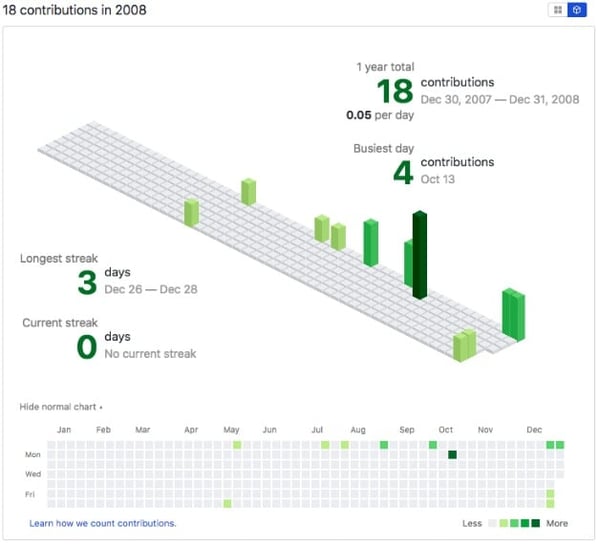
It is NOT the typical developer’s profile, even though it will be how our profile will look like at the beginning, until we achieve a good dynamic use
-
Medium profile
Quite an acceptable profile. Peaks of activity fairly frequent and very few days without activity. There’s quite a large gap at the beginning of the year but this is probably due to the user not being a developer yet or simply because there were no projects to work on. A very acceptable profile. Almost 500 contributions in one year.
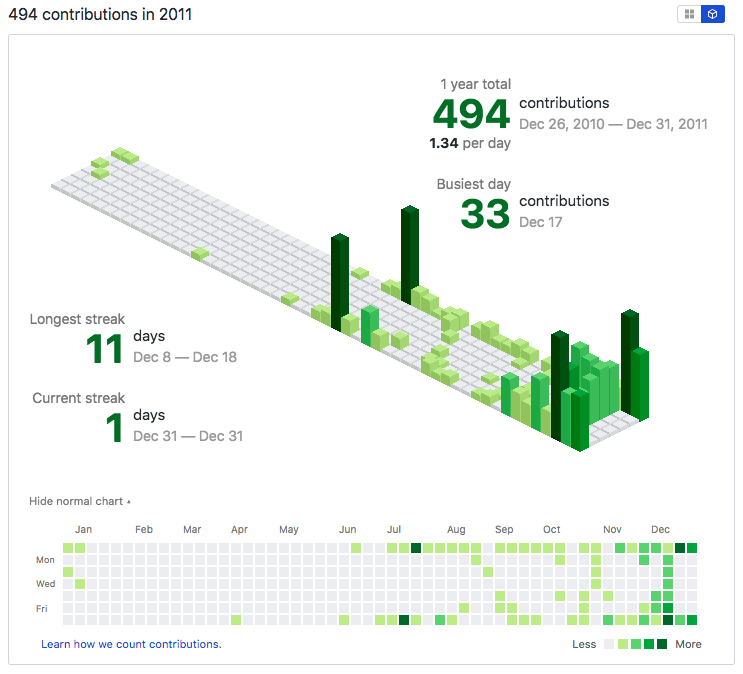
-
Professional profile
We can clearly see that this profile belongs to a professional developer. Not a single day without collaboration. 365 days of non-stop code uploading. Peaks of activity almost every week. A perfect and enviable profile.
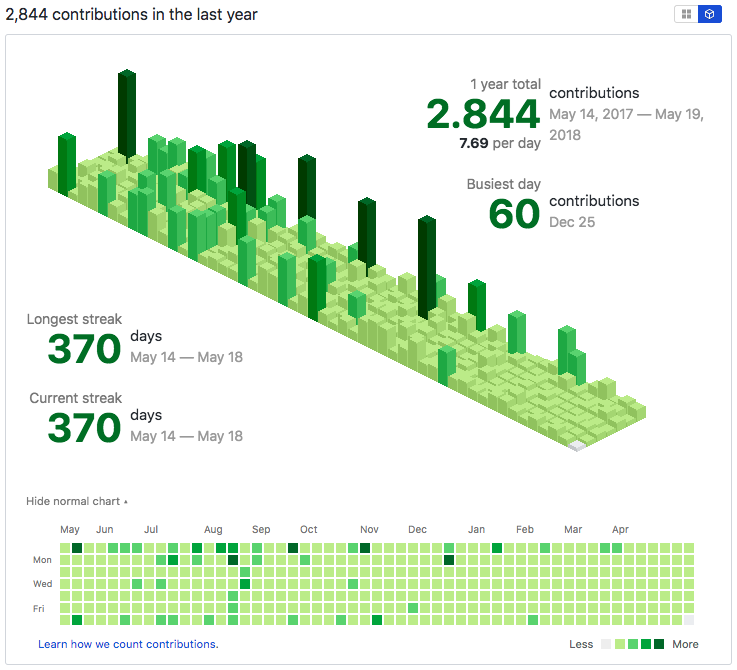
2. Write clean, commented, and well-organized code
Write a README that describes accurately the goals of the project and use a well-organised filing system with names that clearly state the contents of each folder so as to boost understanding and efficiency.
The code must not contain duplicate and/or copied lines, therefore create functions that make your code more structured. When leaving comments on the code, the rule is if a person who is external to the project looks at it, they must be able to understand it.
Recruiters value quality work regardless of the goal of the project itself.
3. Use Github Pages
GitHub is a very powerful tool and, since it’s so collaborative, it will never stop improving. The community is huge and there’s always active people making updates or incorporating new functions.
One of the last introduced features was GitHub Pages. Something so simple and yet, at the same time, so incredibly powerful because it allows us to see our projects in real time and in a real hosting environment. If your project, for example, is a website, by having an index.html file and activating the service in your archive’s settings tab, you’ll be able to see and present your project instantly in its final form.
Apart from allowing you to show the result to an interested person, every time you update your code in your archive these changes are also updated to the visual part. You don’t need to deploy to another platform and wait for the changes to be applied. No FTP, no HOSTING, NO domains, NO DNS… GitHub Pages gives you everything you need.
4. Work as a team
GitHub itself is a collaborative tool, but so are the projects hosted on it.
Any project hosted in the platform is open to collaborations, help, and advice.
All the archives in GitHub, unless you pay, are public, because that’s the initial philosophy. Even the Linux operating system is open to all, and its creator Linus Torvalds has his profile set as public so everyone can see his work.
- Linux: Repository
- Linus Torvalds: Profile
In any serious company, the code will be available for all employees and each will have the ability to collaborate at the same time on the same project. You need to follow certain guidelines to keep the project organised (we won’t get into that now), but it’s similar to the situation; if everyone had to work at the same time on the same computer, it could be a little overcrowded.
It’s the social network for code, and it’s awesome.

5. Contribute
Make projects which are also interesting for the developer community and your profile will receive visits and will make you more visible. Solve issues other developers have and create original content. During your adventure you may even find people to carry out joint projects with.
Look for interesting archives or libraries and try to improve them or make warnings for possible errors. GitHub even has a system for opening tickets with the creator of an archive in case you’d like to solve a problem in some of the archive’s versions. You can even download a project, solve the error on your own, and send the corrected code back to its creator, who can accept the solution and incorporate it into the final project.
Don’t hesitate to do it, that’s what it’s all about: Helping and improving together.
Before saying goodbye, let us leave you with a couple of quotes from some Ubiqum Code Academy students who are now working as developers using Git and GitHub on a daily basis:
Quotes from some Ubiqum Code Academy students
Antes de despedirnos os dejamos un par de citas (tenemos decenas) de alumnos que pasaron por Ubiqum Code Academy y ahora están trabajando como desarrolladores utilizando Git y GitHub a diario:
- Ruben Pelegrina - Ubiqum Student
“If you want to be a good professional, keeping your work organized is the key, Git helps you with the efficiency and reliability you need. I can be editing the same file as my colleague, even in a different branch, and later on we can fuse our changes without a problem. In my daily work Git has become a necessity.”
- Valerii Radko - Ubiqum Student
“Your GitHub account is the best representation of the skills of a developer. It’s more important than your CV. You can show your knowledge, how clear your code is, and your collaboration capacity with other developers. Recruiters can understand your way of thinking and see how you solve problems by reviewing your GitHub account. In addition, GitHub is an excellent place for open-code projects. The most famous frameworks for websites are hosted in it: React, Angular, Bootstrap, Ruby on Rails.”

With these simple tips your GitHub profile will be your best cover letter. In addition, if you can create a presentation webpage as a kind of portfolio, hosted in your GitHub Pages, linking your archives in an elegant way that goes into detail about the story behind each project, it will be impossible not to hire you!
<<< Is the high demand for Developers and Data Analyst as high as they say? >>>
Ubiqum was recently selected for early access to GitHub Education. Find out more about this exciting news in the article linked.
If you’re looking to get into web development, go to the Ubiqum website to learn about our courses.