Do you remember how to configure and secure a Raspberry Pi? This is what we brought you in the last post. Today we are going to present you all the VMWare vSphere 6.7 updates. Ready?
A few months ago VMware launched the eagerly awaited new version of ESXi vSphere, version 6.7. Now after several months of use and two updates by VMware we can analyse in more detail the updates provided by VMware vSphere 6.7.
But let's take one step at a time, before going on to review virtualisation and the vSphere solution by the giant VMware in more detail.
What is virtualisation?
Current servers present various limitations. The main limitation is that they were designed so that only one operating system could be run on them. This in turn means that users cannot achieve maximum performance from their servers. Accordingly, it is estimated that people only render between 5 and 15% performance from their servers.
Server virtualisation allows one physical server (a so-called host) to run one or more operating systems at the same time. In this way, your physical server is transformed into a virtual machine. When your server is separated, it thinks that it is exclusively running the memory resources and the CPU but, in reality, they are being shared between the virtual machines.
What are the advantages?
Here are some of the advantages that our virtualised infrastructure provides:
- Better use of resources: Through virtualisation, workloads can be encapsulated and transferred to inactive or unused systems. In this way, server usage rates can achieve between 60 and 80%.
- Energy saving: When less hardware is required to run an infrastructure, this reduces electricity consumption.
- Space saving: Obviously by needing less hardware you can reduce the size of your CPD.
- Disaster recovery: Virtualisation increases availability and provides new disaster recovery solutions. Recovery time increases by up to 85%.
What is VMware vSphere?
VMware vSphere is a virtualisation solution designed to virtualise servers through hardware. It is based on the direct installation of a native virtualised environment on your server. The operating system is dedicated to machine management and administration.
It is comprised of ESXi software that is directly installed onto the server and the vCenter console for its management.
Since version 5 it was renamed to VMware ESXi, previously known as ESX.
VMware ESXi is a bare metal hypervisor which, rather than being run on an external operating system, is embedded into the system's core.
VMware vSphere 6.7 Updates
One of the major improvements and updates to VMware vSphere 6.7 has been the notable improvement in performance. VMware has focused its efforts on improving performance. According to VMware, the new version of vSphere is capable of doubling (2x) the number of operations that are run per second. Likewise, it is able to reduce use of the memory by a third and triples the speed of DRS operations.
Another of the improvements which generated much controversy among IT administrators was the web client used for management. The majority of administrators were not very satisfied with their performance and flexibility. With this new version a new-improved web client is presented based on HTML5. This new client is lighter in a way which allows you to perform management and administration tasks with greater ease.
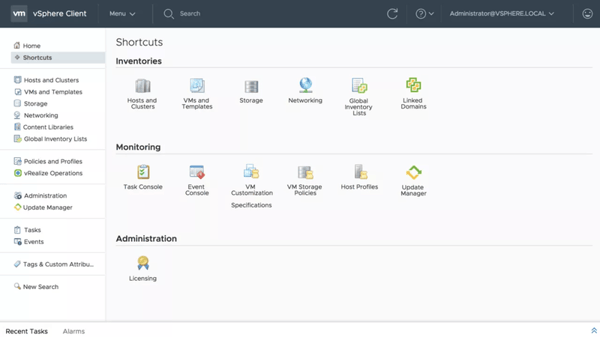
This new version also offers greater improvements for managing hybrid environments. This is possible thanks to services like vCenter Server Hybrid Linked Mode or the Hot Migration service. These services allow you to migrate virtual machines from one infrastructure to another On-Premise infrastructure to another Cloud in a much quicker, simpler way.
Other interesting VMware vSphere 6.7 Updates
Although we have already commented on some of the most awaited updates, the list of improvements and new services is very extensive.
Enhanced linked mode
With this solution you can have two vCenter High Availability on your network. In this way, you avoid having to use external controllers or load balancers.
ESXi Quick Boot
The ESXi Quick Boot service is a really interesting update. When you apply updates or patches to your virtual infrastructure, you will not need to restart the physical hardware with this update. This VMware vSphere 6.7 update allows you to simply restart the Hypervisor. In this way, the restart is obviously much quicker.
This functionality allows you to restart your ESXi in less than two minutes. This is as a result of not having to restart the physical server's BIOS. This service speeds up restart operations, but is not compatible with all systems. For example, it is not compatible if you have enabled the ESXi Secure Boot service.
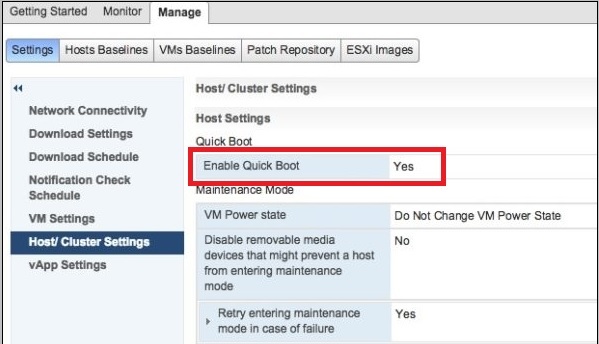
ESXi Single Reboot
Another interesting update to VMware vSphere 6.7 is the ESXI Single Reboot. ESXi Single Reboot has improved the process of updating ESXi hosts. Two restarts are normally required to update the main versions of ESXi. With this update, this is reduced to only one restart, which significantly reduces maintenance time. With the update of ESXi from 6.5 to 6.7 this new functionality will now be used.
iSER (iSCSI extension for RDMA)
Now ESXi will make it possible for you to set up external storage systems that are compatible with iSER. iSER offers faster connections and the downloading of CPU via RDMA over Converged Ethernet (RoCE).
Virtual Hardware Version 14
Another update with vSphere 6.7 is the inclusion of a new virtual hardware, version 14. This version incorporates compatibility with NVDIMM, as well as TPM (Trusted Platform Module), Microsoft Virtual-based Security (VBS) and I/O Memory Management.
vSphere 6.7 Configuration Maximums
Many of the maximum values have been increased in terms of supported configurations. Here are a few examples:
- Virtual CPUs per virtual machine (Virtual SMP): 256
- RAM per virtual machine: 6128 GB
- Virtual machine swap file size 6128 GB
- Virtual disk size 62 TB
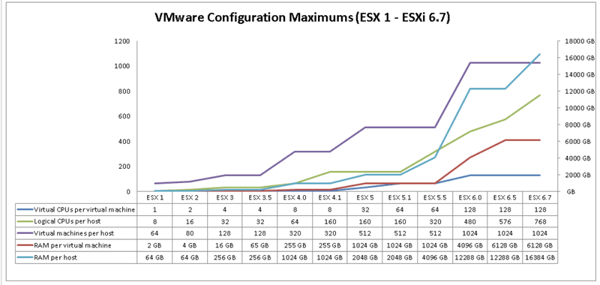
Security Improvements
VMware is placing a strong emphasis on its platform's security improvements. Some added updates to VMware vSphere 6.7 include:
- TPM 2.0 (Trusted Platform Module): TPM is a physical security layer that can protect Hypervisor when performing
- Data encryption: VMware has increased and expanded support for data encryption. Now it is easier to protect destination virtual machines. In addition, in hybrid environments, you can encrypt the data moving between different vCenters. As such, the data is always encrypted and protected.
Before updating to ESXi 6.7
Before updating to VMware vSphere 6.7 it is important to check the manufacturer's compatibility table. VMware only allows you to update to version 6.7 from versions 6 and 6.5. It is not possible to directly update vSphere 5.5 to vSphere 6.7. If you still use version 5.5 you will need to update to version 6 first in order to then update to version 6.7.
You also have to consider that a vCenter Server 6.5 or 6 that hosts ESXi 5.5 cannot be updated directly. You will have to previously update the hosts to the ESXi 6.0 version as a minimum.
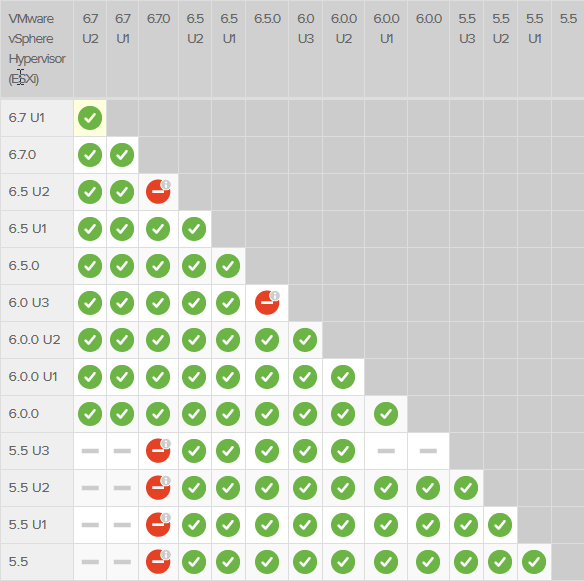
We know that the VMware vSphere 6.7 Updates are very extensive. Take your time and if you need more information you can check the technical documentation from the manufacturer here.
In future posts, we will analyse the updates that have been incorporated into those recently launched byVMware, with update 1 and update 2.


